
What is The Final Funktier?
The Final Funktier is the rhythm-based shooting game where you become a captain of Disco Space Cowboy, traveling around planets and trying to free all the music stolen by Ampire.
A player uses a turntable-like controller and three colored buttons to manipulate the own ship and destroying incoming enemies with a rhythm.
Core Pillars

Rhythm & Flow
This game gets the player in the groove, with high-intensity action and calm release
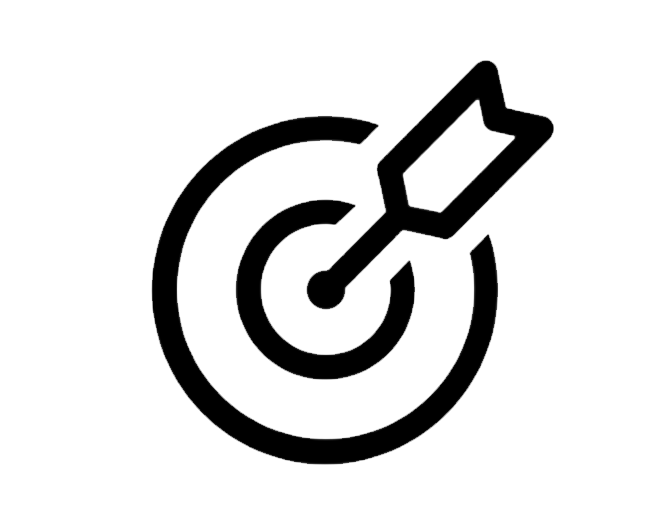
Agility
This game rewards fast,
precise movements and replayability.

Techno-color
This game doesn't take itself too seriously. It's playful, upbeat, colorful and flashy.
What I did
-
Created a mesh generation class that procedurally generates a spiral-shape mesh during runtime for the game.
-
Designed and implemented a start screen, which also functions as a tutorial level.
-
Designed and implemented the result screen.
-
Performed user research according to the game design pillars and improved playability and visibility for the main game loop.
-
Wrote 25% of the codes for the game including...
-
Implemented a scene transition manager who handles switching the game screens.
-
Implemented an audio manager who handles all the music effects of the game.
-
Implemented a camera manager who handles all the camera controls in the game.
-
Media
Postmortem / Technical Challenge
One of the biggest challenges in this project was to tell the players this game is a rhythm game. If you look at the gameplay screen, it really looks like a shooting game. However, the game mechanics we designed are more intended to be a rhythm game, and we had a hard time to solve this conflict.
After several playtest, the issue we found was that the people tend to press a button as soon as they saw an enemy ship flew in, It is true that we wanted to have a room for players to choose gameplay style, but we also wanted players to enjoy tempo and beats of the game. The players simply couldn't realize this game was created as such an intention. In other words, we couldn't give players enough indications to let them notice that.
The first gif is the game screen from early development. As the gif shows, the screen would only tell you that this game is some type of shooting game, and what makes it worse is that whenever a player hits a button while aiming an enemy ship, the circle indicator would turn into a green and destroy the enemy ship immediately. For our game, we wanted players to hit a button in a specific timing: when the two circles get overlapped. Therefore, it turns out that the green color feedback we set was giving players the wrong information.
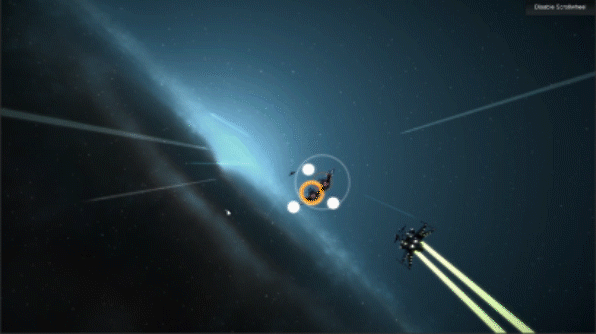


Learning from those fails, I proposed several improvements to mitigate the misunderstanding players made. The second gif is the final version of our game scene.
First, I added the feedback indications. Previously, there was no feedback for whether a player does a correct action or not except the situation where the player totally misses the enemy. Now if a player pressed the button, the indicator will show some type of feedback according to the timing. By introducing the indication, playtesters were able to quickly realize that pressing a button as soon as they saw a ship is not a good idea.
Second, I changed the circle indication animation from shrinking to moving toward the center. By doing that, it helps players to associate the circle indication with the timing ring that often used in the traditional rhythm games. In addition to that, we changed the color transition of the indicator. The indicator's color turns into green only when it is in the exact timing to press a button. With those improvements, players started to realize that this game is a rhythm game.
Even with those improvements, there was another big issue related to gameplay which is a timing issue. For the purpose of let players feel the rhythm of the game we only set 4 frames for "awesome", the perfect timing feed-back. However, because of the severeness of the timing, many players had a hard time getting used to the timing and was not able to feel the tempo. We came up with the solution to make a small tutorial for this game before players enter an actual stage.
The third gif is the tutorial stage in a title screen that I made. What I made is that a player needs to press a button for 4 times with "awesome" timing in the title screen before they can enter a song select screen. By doing so. a player can practice when is the exact timing to press for the button before they enter the actual game.
When I made this tutorial, the code structure for the main game scene was only made for the main game loop, which means that I had to recreate the exact same system from scratch. It was 2 days before the release date of our game. I think I did quite a good job of it.



